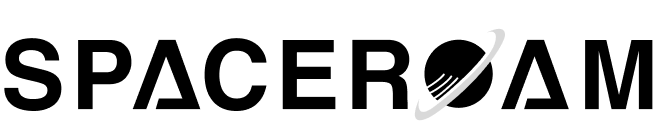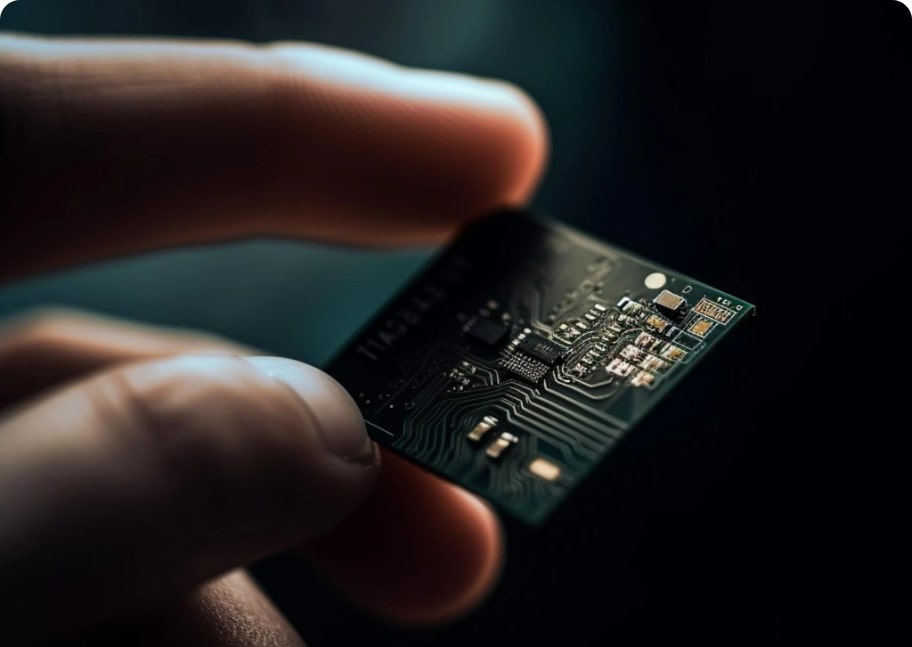As eSIM technology continues to revolutionize the mobile connectivity landscape, it’s essential for users to familiarize themselves with common pitfalls and errors that may arise. Here’s a guide to help you understanding and troubleshoot these issues effectively.
What is eSIM?
Firstly, let’s revisit what eSIM (embedded SIM) entails. Unlike traditional SIM cards, eSIMs are integrated directly into compatible devices, enabling users to switch between mobile networks and manage their connectivity remotely. This innovative technology offers flexibility, convenience, and often eliminates the need for physical SIM card swaps.
Common Errors with eSIM and How to Address Them
1. Activation Issues
- Error Description: Users may encounter difficulties when activating their eSIM, such as receiving an activation failure message.
- Solution: Ensure that your device is compatible with eSIM technology. Follow the activation instructions provided by your eSIM provider carefully, including scanning the QR code or entering the activation code correctly. Double-check your internet connection and ensure that your device’s software is up to date.
2. Profile Installation Failures
- Error Description: Sometimes, users may face challenges when installing their eSIM profile onto their device.
- Solution: Verify that your device supports eSIM technology and that you have a valid eSIM profile from your chosen provider. Restart your device and attempt the installation process again. If the issue persists, contact your eSIM provider’s customer support for assistance.
3. Compatibility Issues
- Error Description: Users may attempt to activate an eSIM plan that is not compatible with their device or network.
- Solution: Before purchasing an eSIM plan, ensure that it is compatible with your device’s make and model. Check with your device manufacturer or eSIM provider for compatibility details. Purchase eSIM plans offered by reputable providers with comprehensive coverage and support.
4. Data Connectivity Problems
- Error Description: Users may experience intermittent or slow data connectivity issues with their eSIM.
- Solution: Check your device’s network settings and ensure that the correct APN (Access Point Name) settings are configured for your eSIM plan. Restart your device and verify that you have sufficient network coverage in your current location. Contact your eSIM provider if the issue persists for further troubleshooting.
5. Security Concerns
- Error Description: Users may be concerned about the security of their eSIM data and personal information.
- Solution: Choose eSIM plans and providers that prioritize data security and privacy. Ensure that your device’s security features, such as encryption and password protection, are enabled. Avoid connecting to unsecured Wi-Fi networks and regularly update your device’s software for enhanced security measures.
Understanding common errors associated with eSIM technology empowers users to navigate and resolve issues effectively, ensuring a seamless mobile connectivity experience.
Embrace the convenience and flexibility of eSIM technology with confidence and stay informed, stay connected, and optimize your eSIM experience.